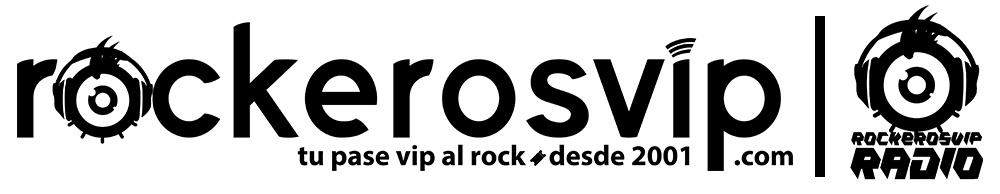Google Chrome does this for your protection. It is not a bug, it is a feature. You get warned when you hit sites with mixed insecure and secure content. Pay attention!
For secure sites in Google Chrome not permitting insecure content: example: https://directory.shoutcast.com
Click on the website secure lock icon in the URL bar - or where it says Not Secure (i)
Click on Site Settings from the drop down menu
Under permissions, change 'Insecure Content' to Allow for this site